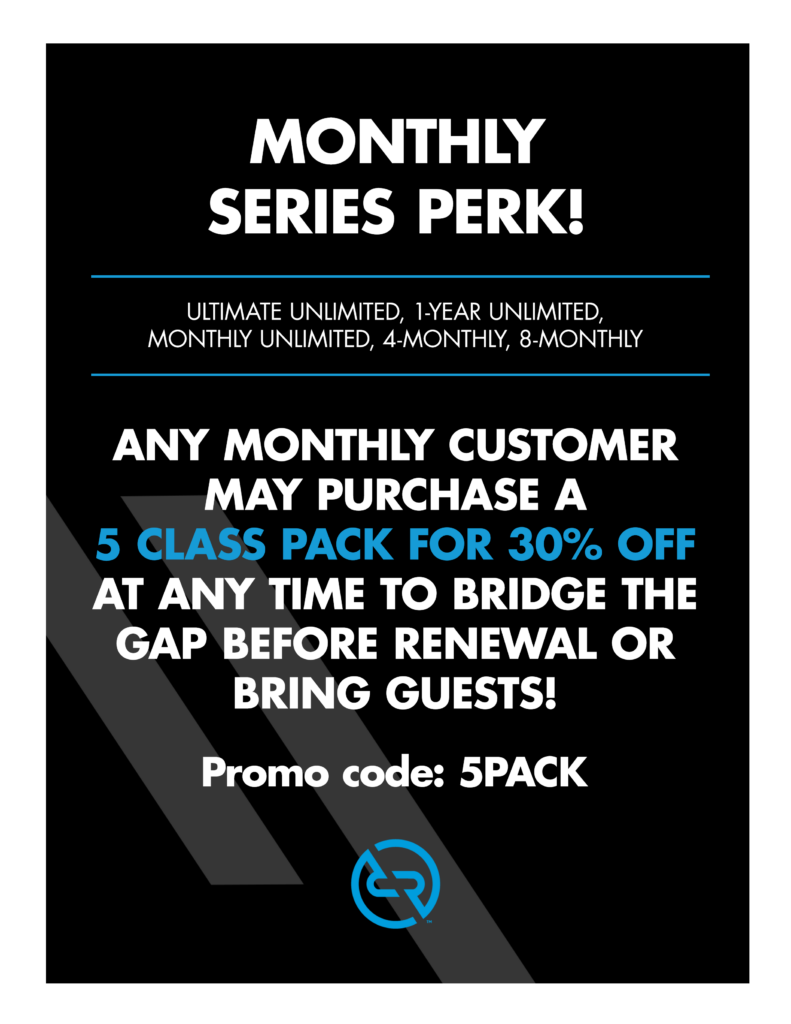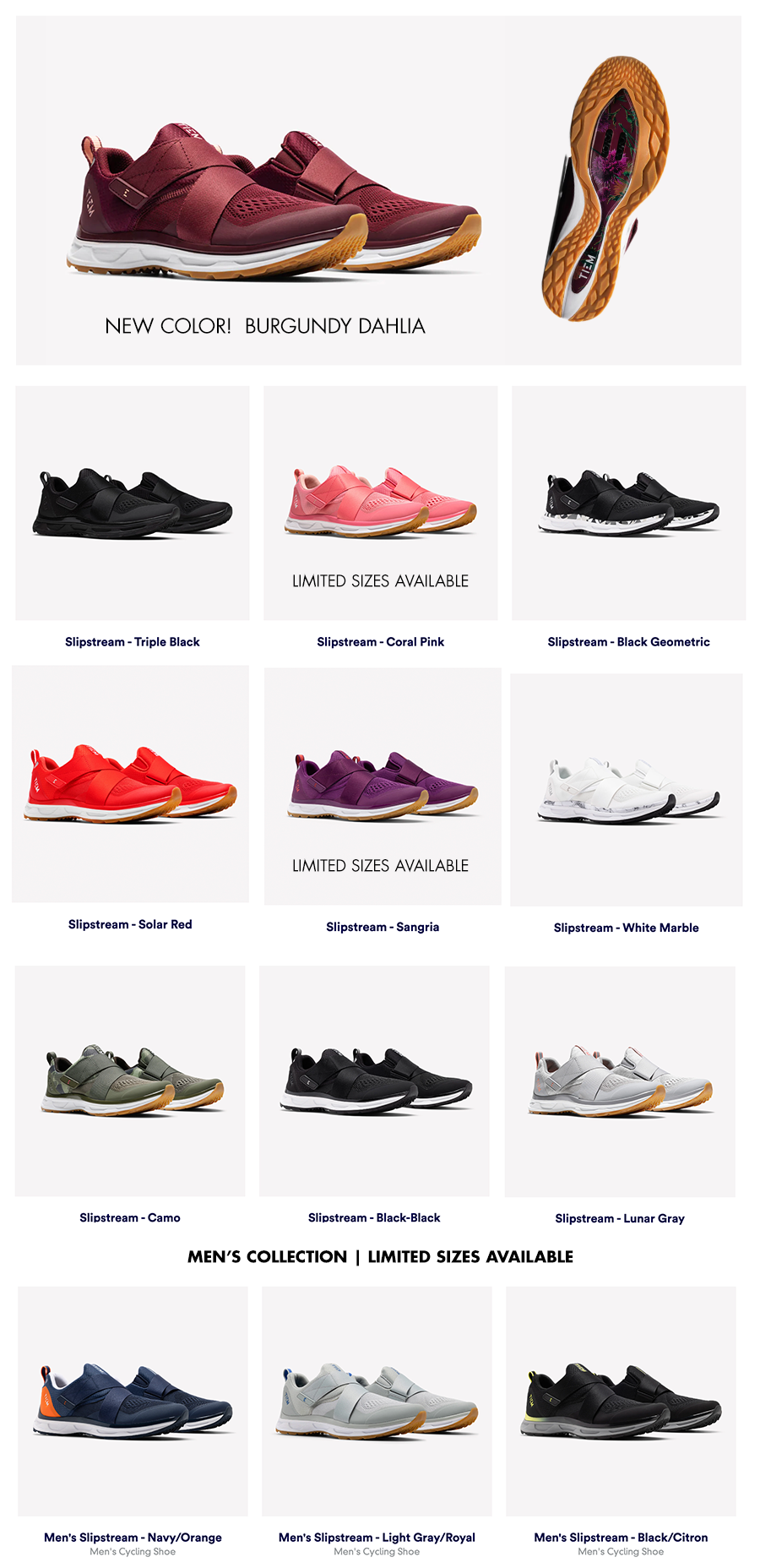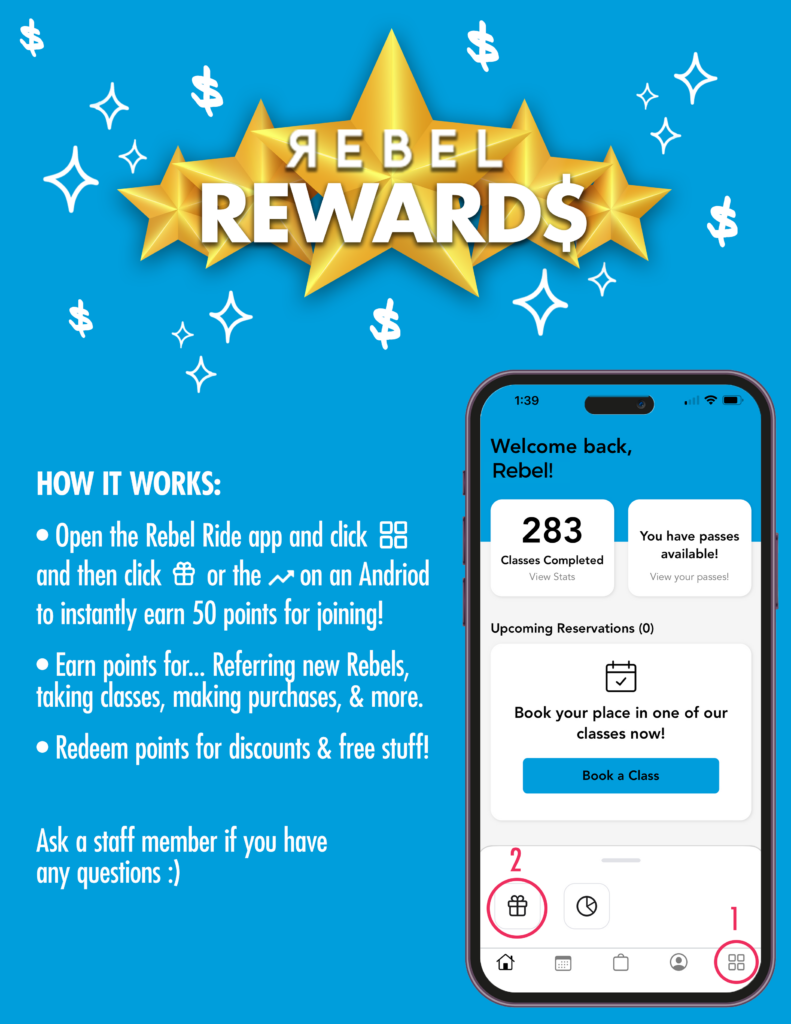How do I bring a guest?
Our guest booking feature lets you book a class for someone else with no hassle!
Credits & Memberships with the Guest Booking feature:
- All class credit packages (Book a guest with your available class credits)
- Monthly Unlimited (1 guest pass per month)
- 1-Year Unlimited (1 guest pass per month)
- Student Unlimited (1 guest pass per month)
- Ultimate Unlimited (2 guest passes per month)
How to book a guest:
- After booking yourself for a class, go back into the class and pick the spot you’d like to book for your guest.
- If you have an eligible credit or membership, the system will automatically show it as “pay with” (see screenshot below).
- If you do not have an eligible credit or membership, you’ll be prompted to “Buy a credit or membership” (see screenshot below).
- Once purchased you can continue to create the reservation for your guest by inserting their email address.
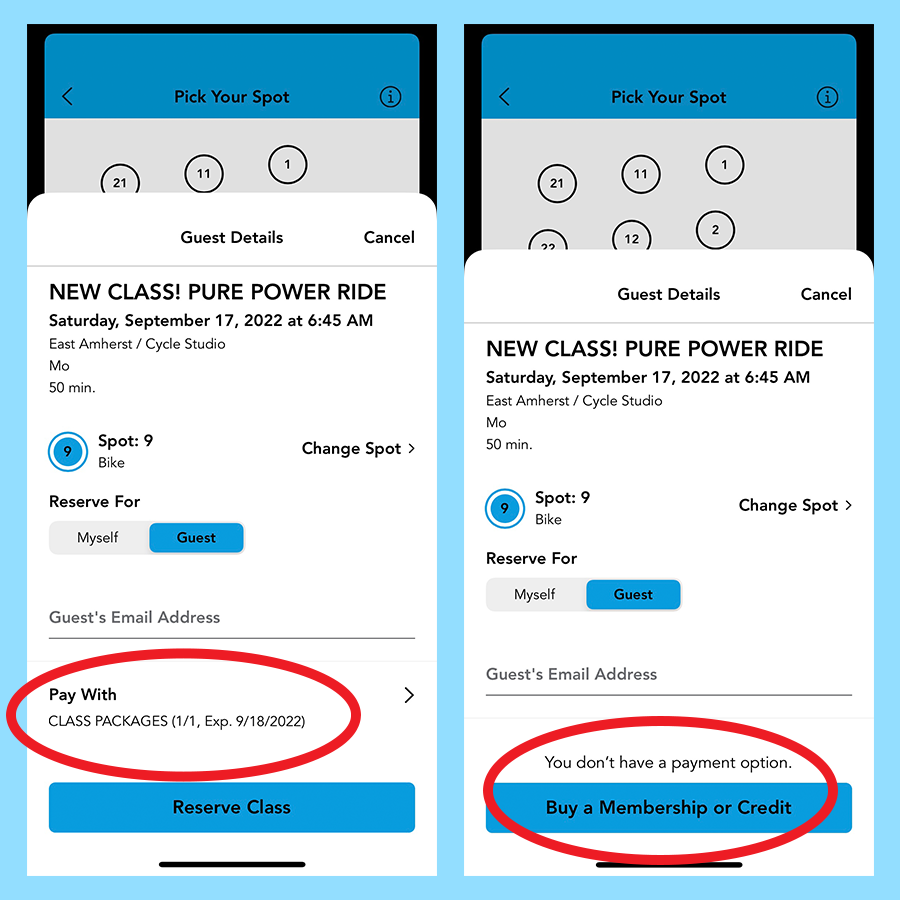
What does your guest do when they arrive at the studio?
- If your guest is new, ask them arrive 15 minutes before class so we can get them signed in, give a tour, and set them up before class starts.
- A new guest will also be asked to create an account and sign the waiver on the studio iPad.
- If they are not new, your guest can come into the studio for class as usual!